Great things are possible when you’re starting from a place of tidiness and organization every day. Decluttering and organizing your desk or workspace means less chaos and more productivity!
If you’ve been struggling with getting things done at work, maybe it’s time to take a look around at your desk or workspace. Do clutter and mess surround you? Are you overwhelmed with stacks of documents and papers? Do you have to move piles to access your piles?
If you’ve answered yes to any of these questions, or if you’re feeling frustrated with your lack of productivity due to the time you spend searching for things, it’s likely you’re past due for a reorganization and tidy of your desk.
But, where to start?
Purge Your Desk!
There’s no point discussing organization tips or solutions until you’ve taken the first, and most challenging step: purging your belongings! When it comes to any reorganization of your desk, your office, or a room in your home, the first task has to be removing everything before putting anything back.
Clear everything out of your desk, off your desk surface, out of your drawers and filing cabinets, and any shelves you may have. The next step is the difficult decision making as to what’s worth holding on to and what has to go.
Only once you’ve taken everything—yes, everything!—out, culled through the various items, and given the workspace a deep clean, can you begin bringing them back in.
Hard Decisions: What Stays? What Goes?
Expect to be plagued with questions like, “But, what if I need this later?” Consider this: if you have to ask, and you haven’t needed it recently, chances are you won’t!
Paperwork can become unwieldy. Identify those piles that are necessary, time-sensitive, and require attention. Establish those documents that are important and may need their own folders. Anything temporary should be sorted, organized and dated, or just tossed altogether.
A great tip: utilize a two-tray system. Instead of keeping piles of projects piled or scattered all over your desk, opt for two trays to help organize papers. One tray is for new documents waiting for attention. The other is for those papers already reviewed but waiting to be appropriately addressed or filed.
It’s important to be able to identify those items that are no longer serving you. Of course, there will be those things that you may have to keep, “just in case.” But, to prohibit clutter from accumulating once again, you need to have a strategy in place to know when “just in case” just isn’t happening.
Employ a Handy Desk Organizer
You will find no shortage of desk organizer options available online, at a nearby office supply or your local supercenter.
A good desk organizer, whether it’s stainless steel, metal wire, plastic, fashion-forward or entirely practical, will prove endlessly valuable bringing order to those items and office supplies you’d prefer to be stored right on your desk.
Mix ‘n match styles and materials to help keep all your day-to-day bits and pieces organized and within easy arm’s reach.
Incorporate a Storage/Accessory Hutch
If you’re finding your desk is just too small, or you have too much that you need close by to fit on your desk tidily, consider incorporating a storage hutch to help manage everything from files to books to printers and other highly used office accessories.
Better yet, look for an integrated and complementary desk and hutch system that will work together to help keep you tidy and organized.
A U-shaped or L-shaped desk allows you to segment your workspace and your work effectively. While you likely spend the majority of your day on the computer, you should still have an area of your desk that is designated for non-computer work. Review documents, take notes, and tackle your to-do list there, rather than confusing the miscellany with your computer area and creating unnecessary disarray.
A hutch provides ample storage space to help keep clutter from piling up on your desk and with filing capabilities at arm’s reach; it’ll be easier than ever for the contents of that second tray to make it into the filing cabinet in minutes instead of weeks.
Do a Weekly Desk (and Surroundings) Deep Cleaning
An easy way to stay on top of the orderliness of your office is to do a thorough weekly cleaning.
Yes, you’re busy and cleaning your office may seem like just one more thing to add to the list. But, imagine every Monday morning sitting down at not only a tidy, but freshly cleaned, desk and workspace and how it might inspire a new sense of productivity.
Consider once a week, perhaps even every two weeks, giving your desk a thorough once-over to take care of papers and trash that might have accumulated throughout the work week. This habit creates a regular opportunity to reorganize and cull faulty office supplies (dried up ballpoint pens, for example) or anything out of place in their tray, misplaced folders or files that have begun to stack up around your keyboard.
Upkeep, when performed regularly, can be done easily and quickly with enormous returns for the effort.
Use Alternative Space
You might be surprised where you can find alternate storage space to free up your desk surface yet keep frequently used items within easy reach.
Whether it’s a nearby window, or more effectively utilizing your wall space, there are always more opportunities for storage space than meets the eye.
Look around: do you have an unused windowsill close to your desk? Stack favorite books set a bright floral bouquet where it’s out of the way, place your inbox tray, or even a pencil holder to save valuable workspace on your desk. If you’ve got free space on your wall, there are any number of great ways to create a cork board or chalkboard to store memos and other bits and pieces that can quickly clutter your desk.
Improve Your Desk Layout
For the sake of comfort and health, as well as productivity, it’s vital that you get the layout of the essentials on your desk arranged correctly.
Ergonomics is the study of how people stay productive in their workspace. A big part of good desk work ergonomics is setting up your chair, desk, and computer to make sure your body sits in a healthy posture.
For example, your monitor should be in front of you at eye-level and about 17 inches from your body, and it should be angled, so the top edge is at eye level and about 50 cm away from your face.
Keep your mouse and keyboard as close together as possible, so you don’t need to stretch for them and set up your chair height, so your elbows bend at a 90-degree angle while typing.
Put frequently used items, like the phone or supplies, on your dominant side to avoid having to reach across.
Tether Cords and Cables
Clutter, mess, and disorganization extend beyond just your desk. It’s also what’s underneath, behind, and alongside your computer and workspace.
A tangle of wires within eyesight is going to be distracting.
To help minimize the electronic clutter and the distraction this jumbled mess can create, simply wrap them with cheap, hardware store zip ties to collect cords and cables neatly together. In tidy bundles, these collections can now be tucked away and out of sight.
A Dedicated Charging Station
It’s great if you’re able to create a dedicated charging station hidden away in a desk drawer for your phone, tablet, backup batteries, headphones, etc.
But, if this isn’t an option, create a convenient charging station by placing a multi-port charging unit behind your monitor, or on an out-of-the-way shelf to keep your charging electronics all in one place and out of sight.
Tidy Up Before You Leave
One of the easiest ways to ensure your office is comfort and productivity ready is to use the last five minutes of your day to manage any clutter on your desk that may have accumulated throughout the day.
You don’t necessarily have to accost your monitor with cleaning solution every night, but a simple clearing away of used coffee cups, your lunch container, any unorganized paperwork, and documents will help you leave for the night with peace of mind.
Leaving a tidy office is a very conscious and zen way to depart the office, not to mention an enjoyable way to start the next day!


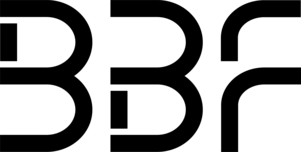



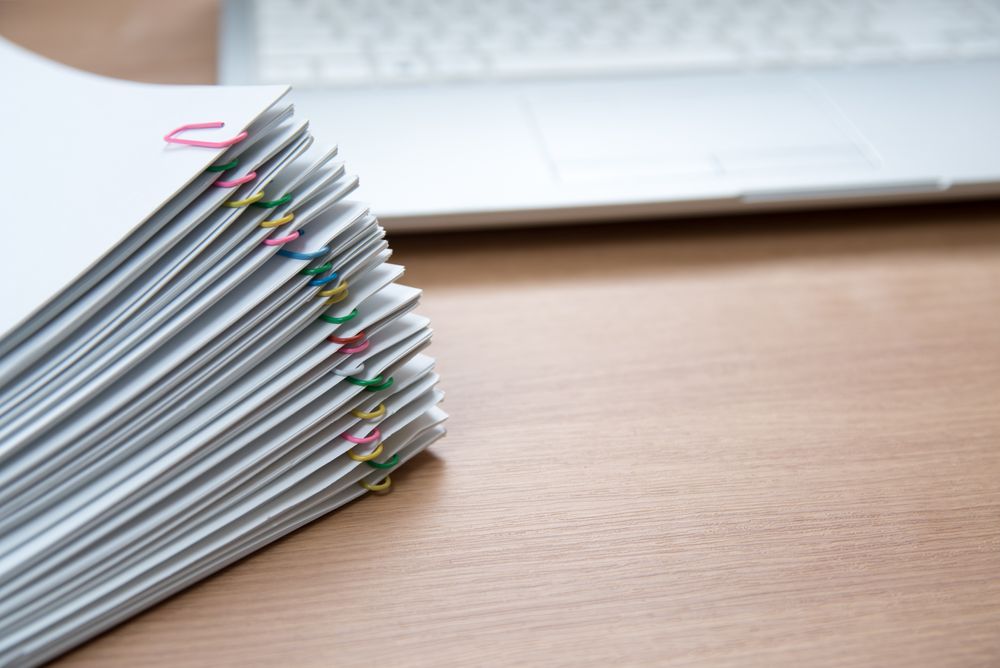













Question or Comments